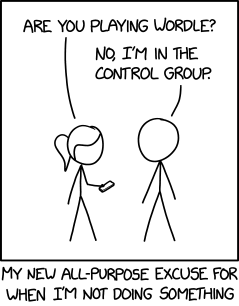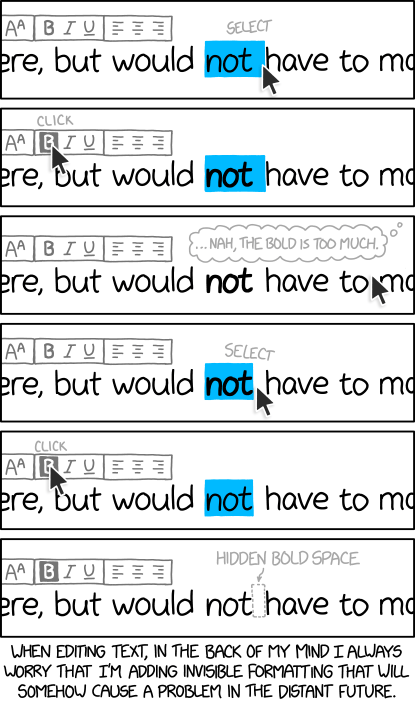I'm worried that they put co-pilot in Excel because Excel is the beast that drives our entire economy and do you know who has tamed that beast?
Brenda.
Who is Brenda?
She is a mid-level employee in every finance department, in every business across this stupid nation and the Excel goddess herself descended from the heavens, kissed Brenda on her forehead and the sweat from Brenda's brow is what allows us to do capitalism. [...]
She's gonna birth that formula for a financial report and then she's gonna send that financial report to a higher up and he's gonna need to make a change to the report and normally he would have sent it back to Brenda but he's like oh I have AI and AI is probably like smarter than Brenda and then the AI is gonna fuck it up real bad and he won't be able to recognize it because he doesn't understand Excel because AI hallucinates.
You know who's not hallucinating?
Brenda.
— @belligerentbarbies, on TikTok
Tags: generative-ai, ai, excel, hallucinations, llms, tiktok, ai-ethics